
VR Courseware
EDVR is a VR content enrichment platform for teachers in HKSYUto create VR content by uploading 360 photos and videos. Points of interest can be put into the VR scenes, in which description, image, audio, video, question and teleport can be added.
EDVR can be accessed by https://edvr.hksyu.edu/ for creating contents and the apk provided on the server for exploring the contents: https://edvr.hksyu.edu/docs/edvr.apk
Screenshots
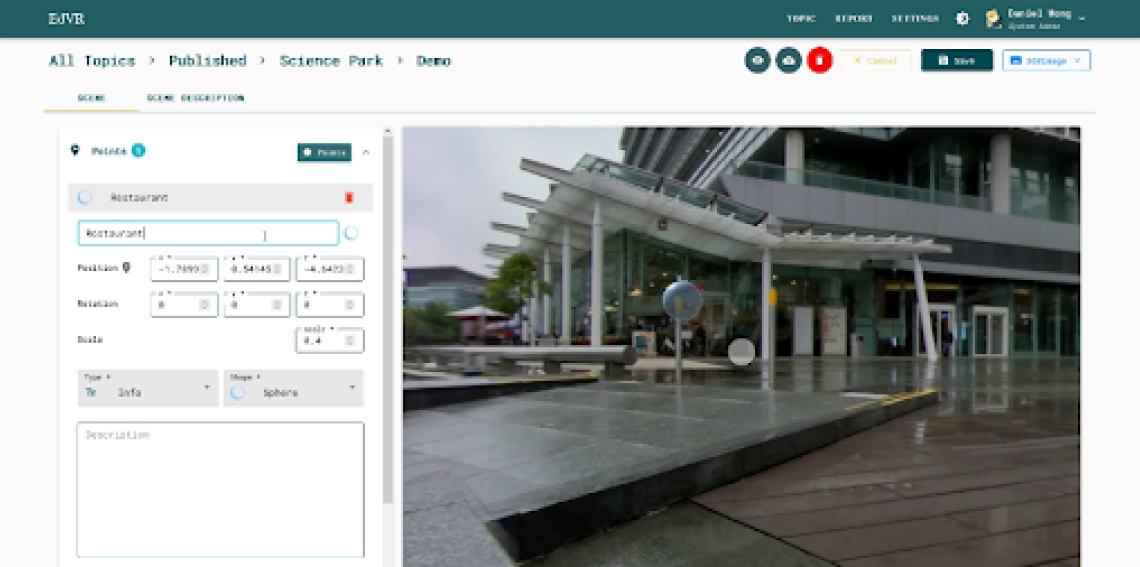
Figure (0.1)
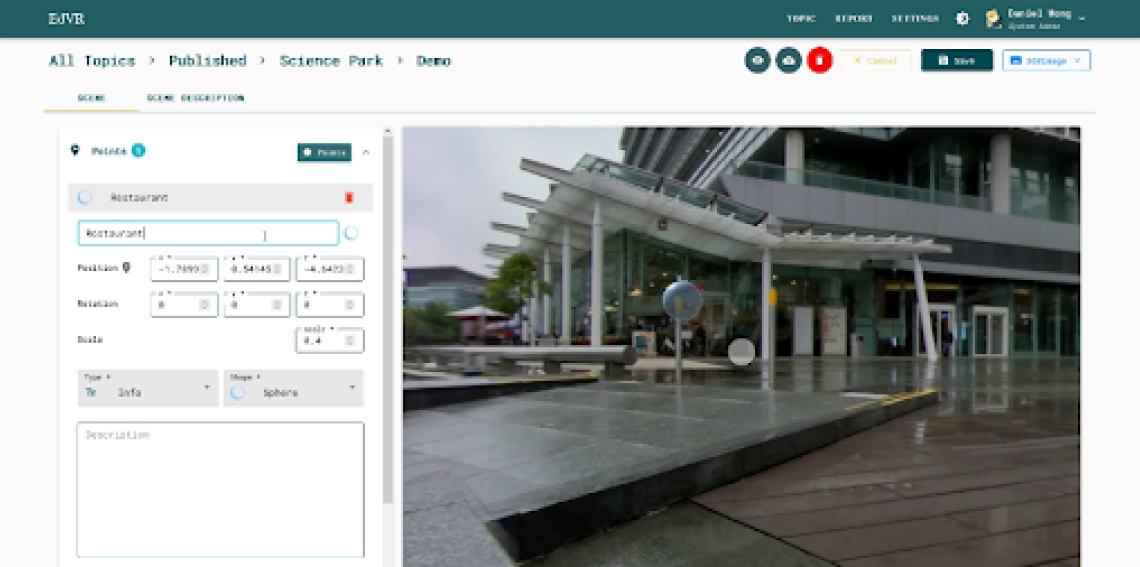
Figure (0.2)
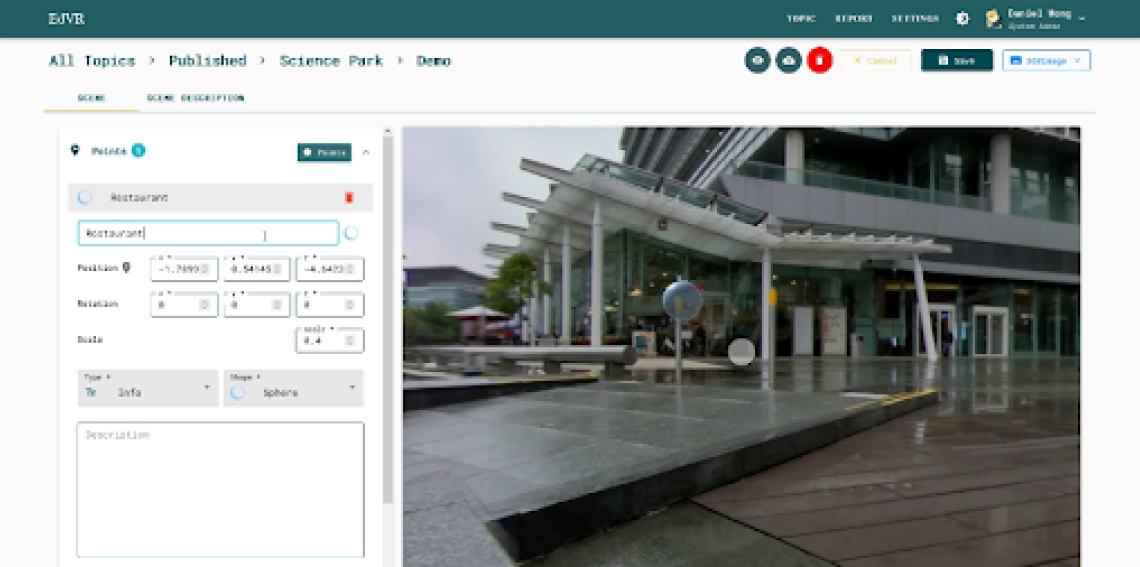
Figure (0.3)
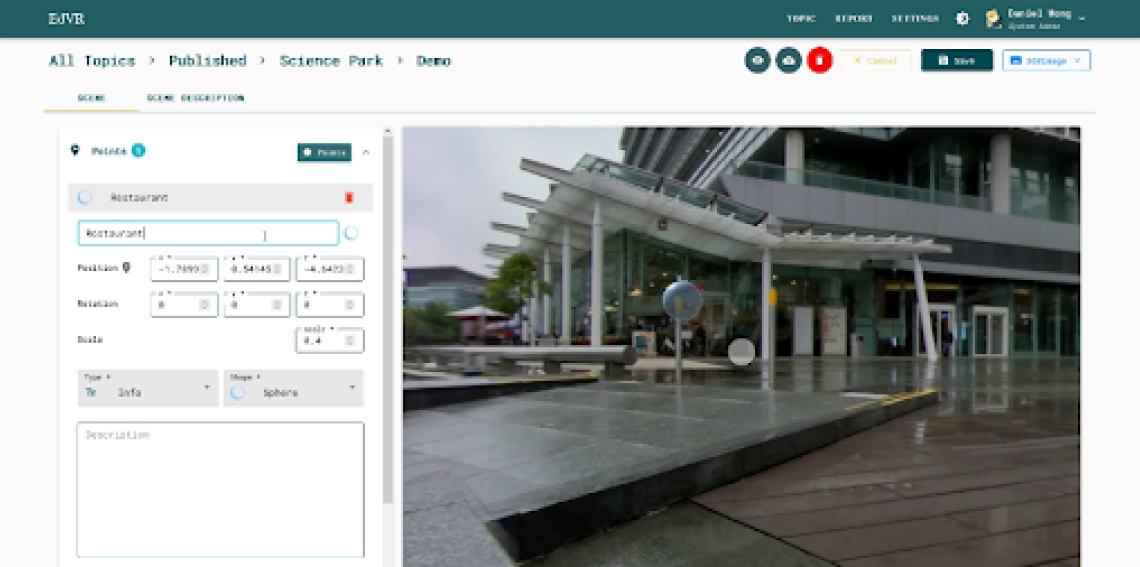
Figure (0.4)
The app allows users to explore the content created in the web page. The users can view the 360 photo or video on the phone

The user can change the 360 photo or video to an immersive scene by using a VR cardboard. This allows the users to move their head around to change their direction and view the scene in an immersive way.
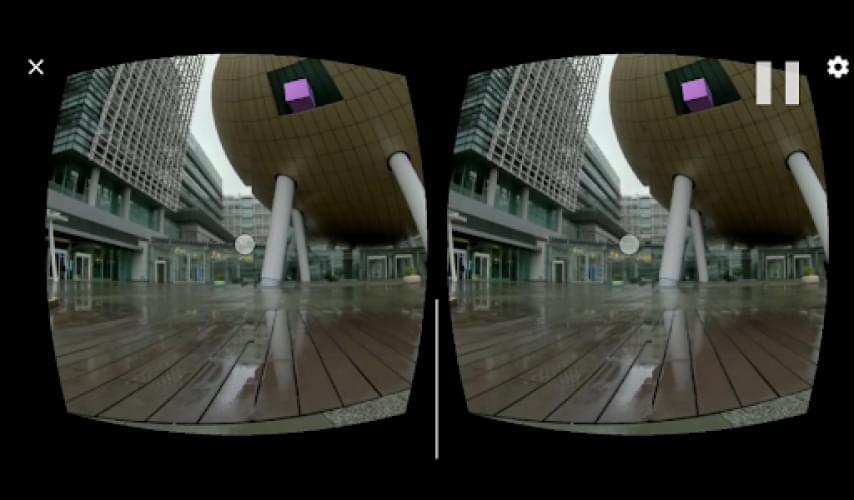
By staring at the point of interest, you might explore the description, image, audio, or video of the POI, or be teleported to other locations.


A quiz can also be done by staring at the point of interest in the VR contents.

For more information, please explore https://edvr.hksyu.edu/user-guide/ .
↑


